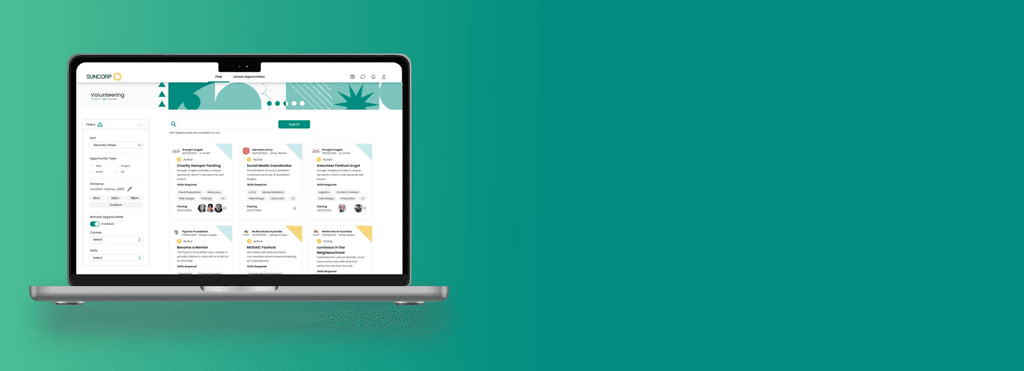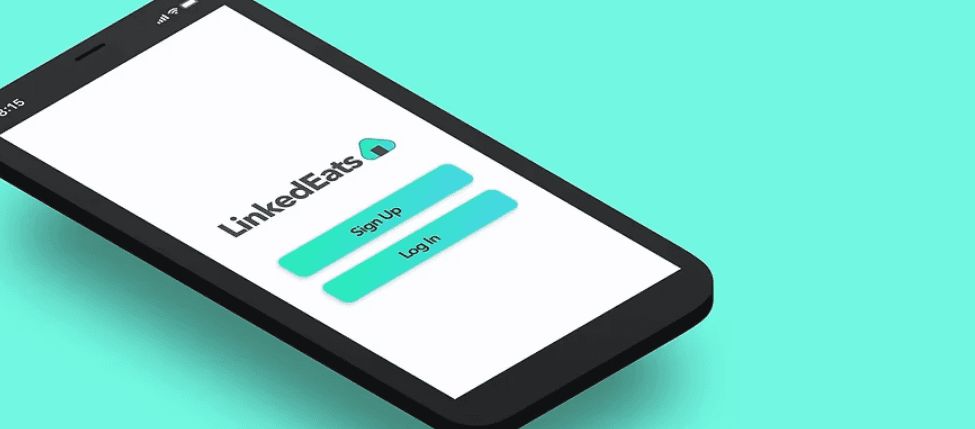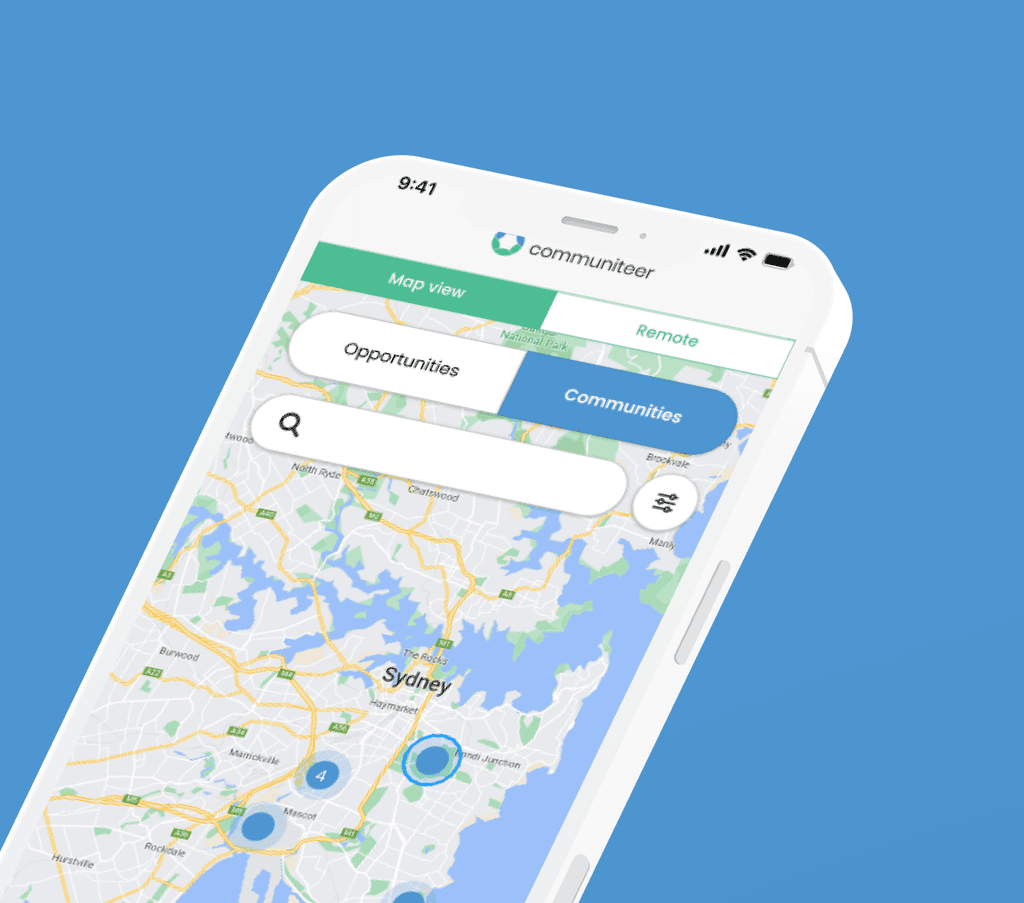Communiteer
Digital transformation - Volunteer management
"How might we provide clear workflows for volunteer managers to
engage and mobilise their volunteers?"
Communiteer
I'm not optimised for mobile devices…
Stay tuned :)
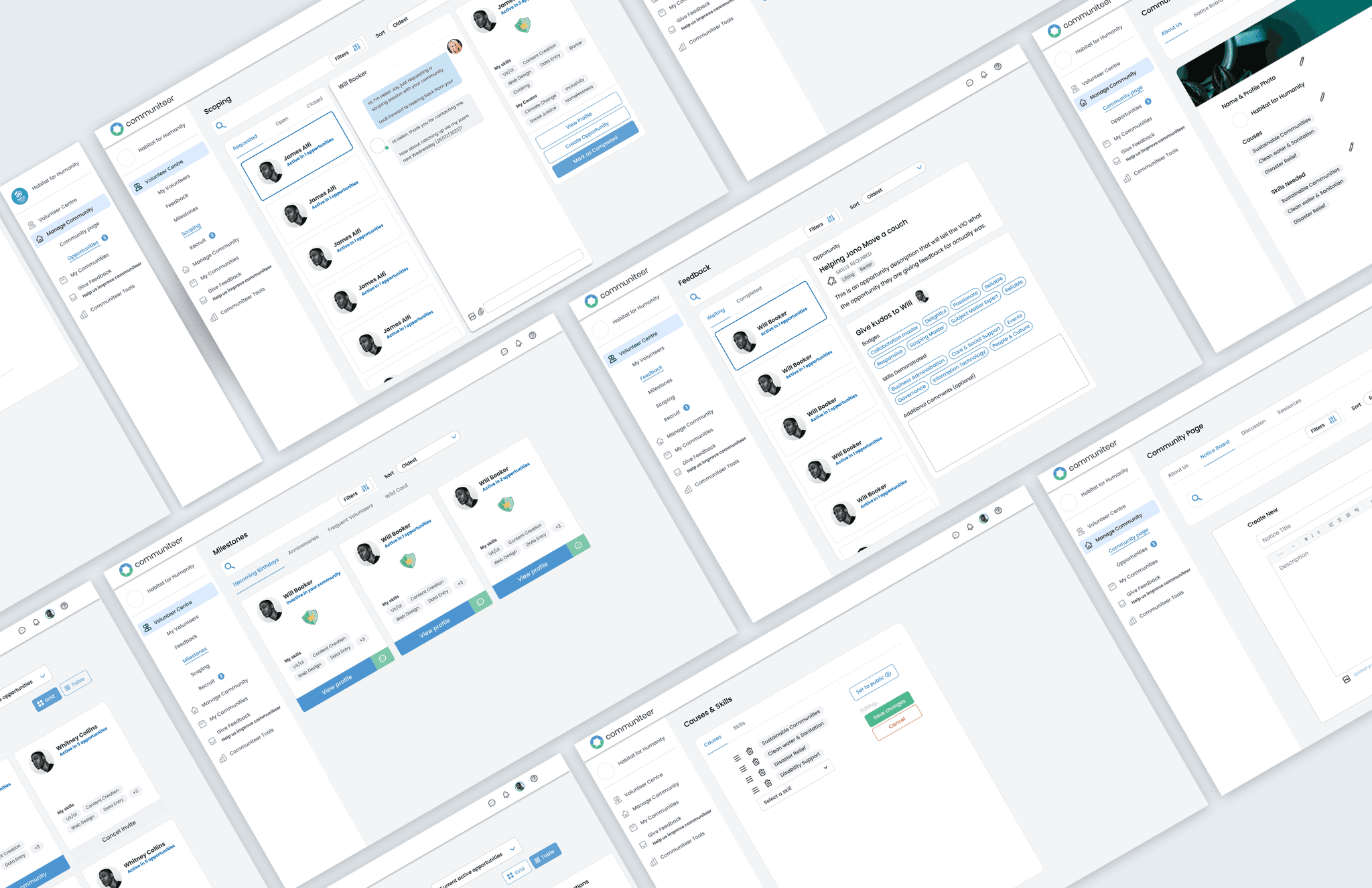
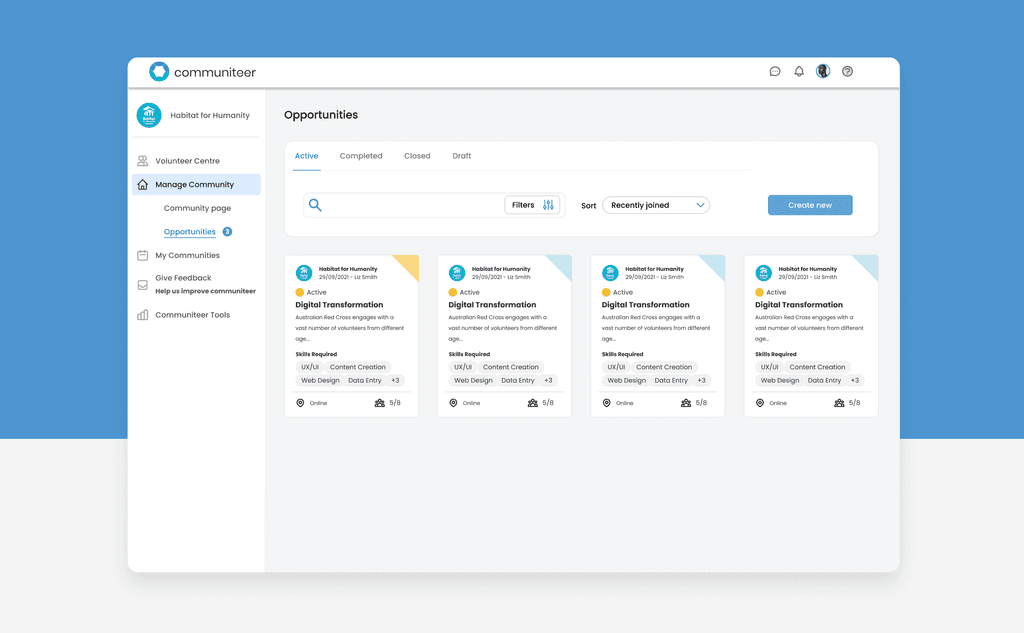
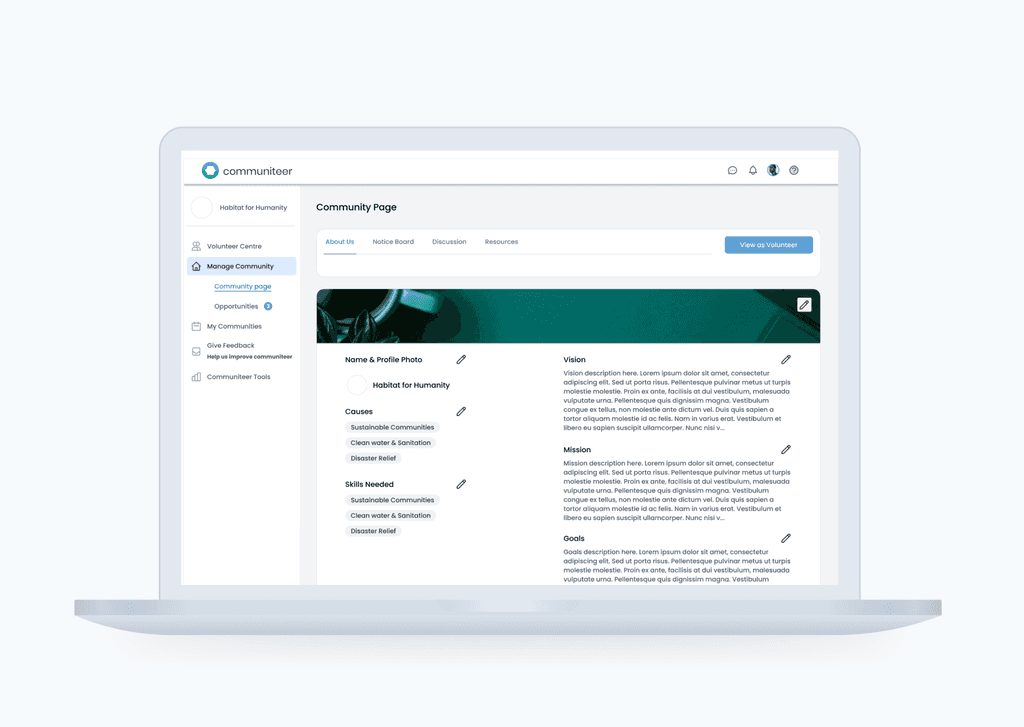
Responsibilities
Prototyping
Turning wireframes and initial designs into an interactive model for usability, functionality, and UX
Usability testing
Ensuring prototype functions as both intended and as per the user's mental model
Wireframing & wireflows
Generating basic structure and layout though various levels of fidelity
User flow diagramming
Investigating how current users navigate and reach outcomes through their interactions
Product handover
Communicating with developers to generate with pinpoint accuracy, the designed solution
Team
Product manager
UX designer
Product support co-ordinator
UI designer Intern
UX researcher Intern
Overview
Volunteer management can be drawn out and unforgiving. Communiteer's platform lacks a clearly defined user experience, functioning more like an extension of the volunteer view rather than a dedicated workspace for managers. The lack of clear role separation leads to confusion around available actions, cluttered interfaces, and difficulty prioritising tasks.
Approach
We applied agile product management principles, breaking down the problem into a series of epics aligned with core user needs. This allowed us to frame the redesign in a structured yet iterative way, with each epic containing clearly scoped user stories, design objectives, and measurable outcomes.
Kickoff
I began with building user flows to map out the core actions volunteer managers currently perform on the platform. This process helped us identify gaps in the current experience, clarify user goals, and lay the foundation for a more streamlined, role-specific interface tailored to the needs of volunteer managers.
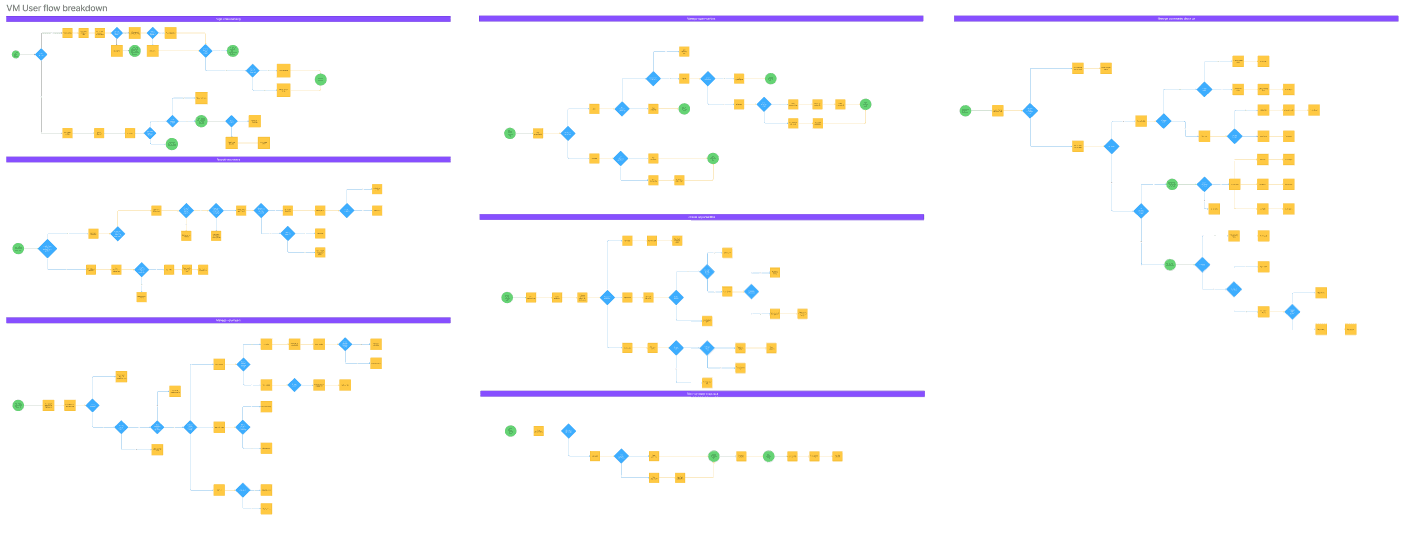
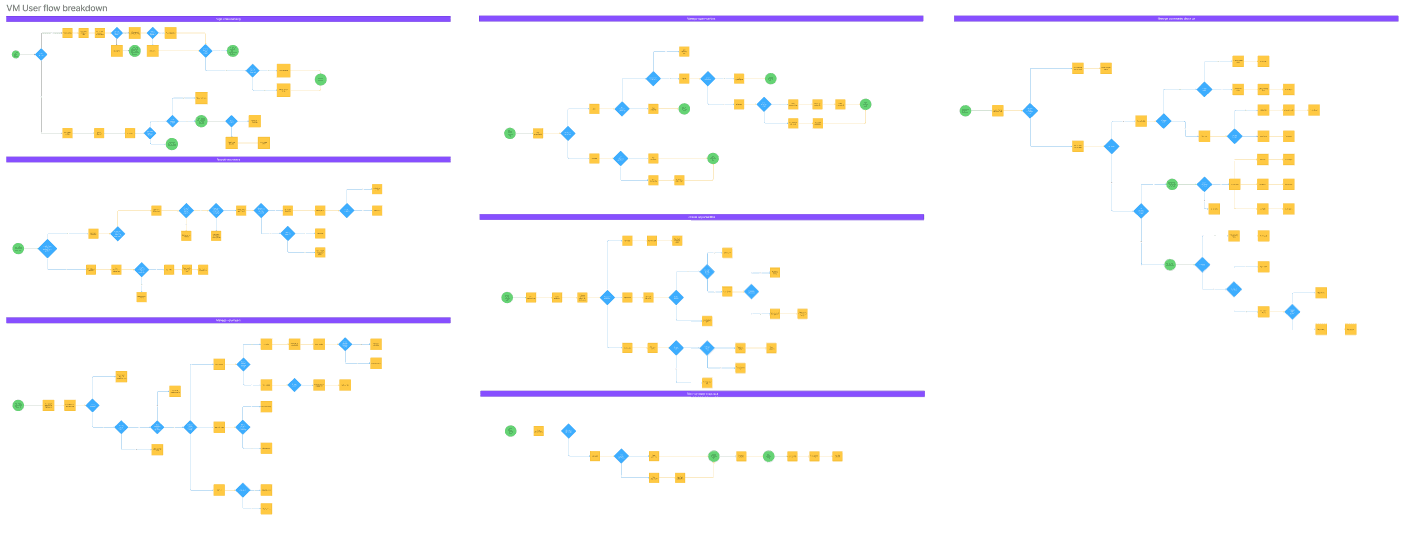
Figure 1 - Overview of Volunteer manager user flow
Key tasks such as posting opportunities, managing volunteer applications, tracking engagement, and communicating with volunteers were identified. The initial user flow mapping provided a crucial foundation for understanding and redefining the volunteer management experience on the platform. By breaking down each core user goal, I identified key friction points caused by the existing interface.
Friction points
Opportunity creation & management
Well-crafted opportunities attract the right volunteers, set clear expectations, and align with organisational goals. Effective management ensures these opportunities are kept up-to-date, visible, and well-matched to volunteer skills and interests.
Volunteer recruitment
Recruiting the right volunteers ensures roles are filled with motivated, capable individuals, while ongoing engagement keeps them active, connected, and committed.
Communication & feedback
By actively managing the community through communication and recognition, managers can build trust, encourage collaboration, and strengthen commitment to shared goals.
It became clear that to truly support the workflows of volunteer managers, we needed to rethink the dashboard as the central hub for their activities. The current dashboard lacked role-specific functionality, offered minimal visibility into volunteer progress, and provided limited access to key management tools. This misalignment created unnecessary complexity and hindered task efficiency.
Design system
Building on top of Communiteer's existing UI component library, we were able to quickly adapt and generate new components in order to match brand guidelines as well as what was needed for building out the volunteer management dashboard to ensure consistency throughout the web application. The updated navigation would in turn reduce the interaction cost of getting to a given action as well as provide visibility to what community (not for profit) the volunteer manager is currently managing; being an edge case for VM's who manage more than one community.
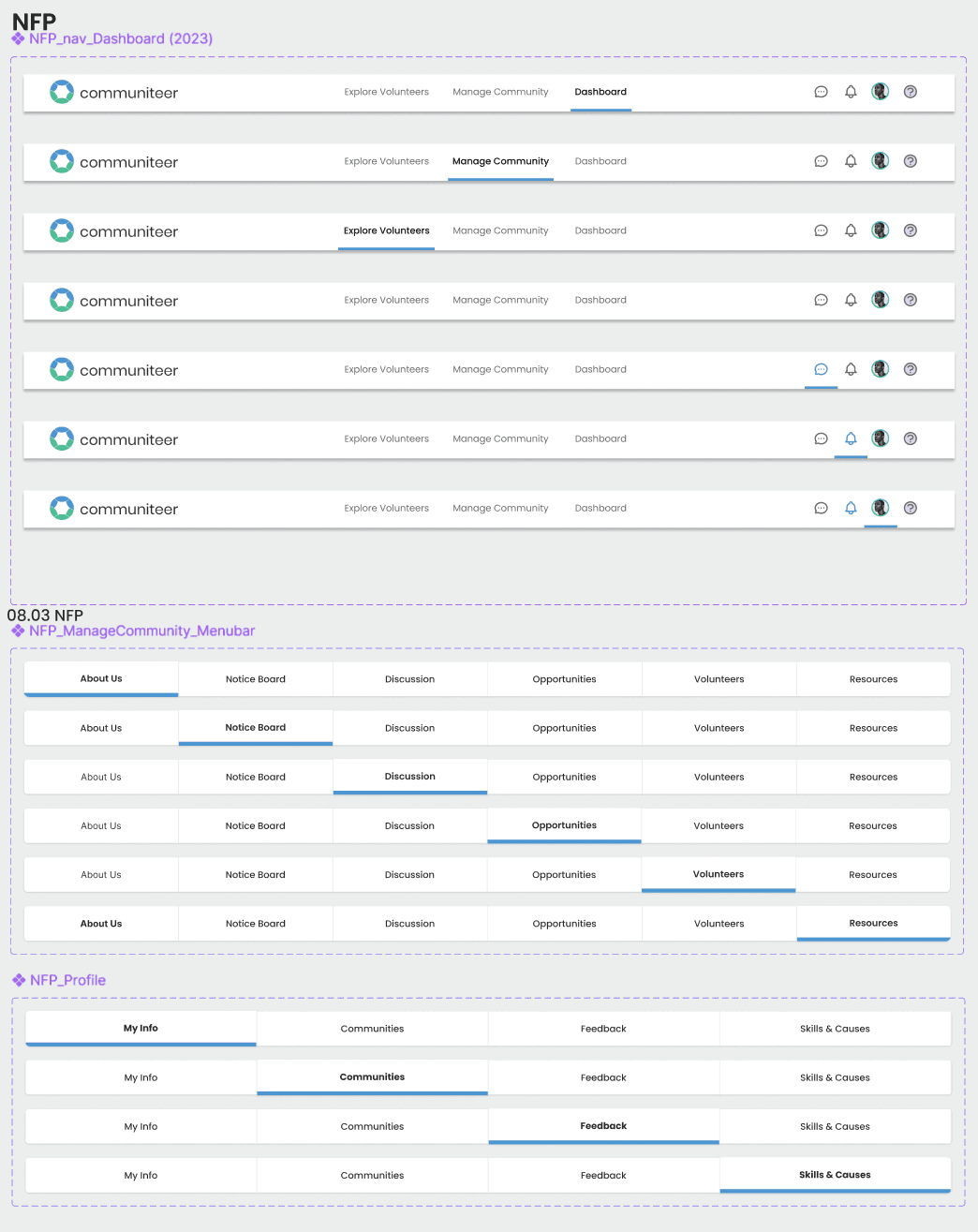
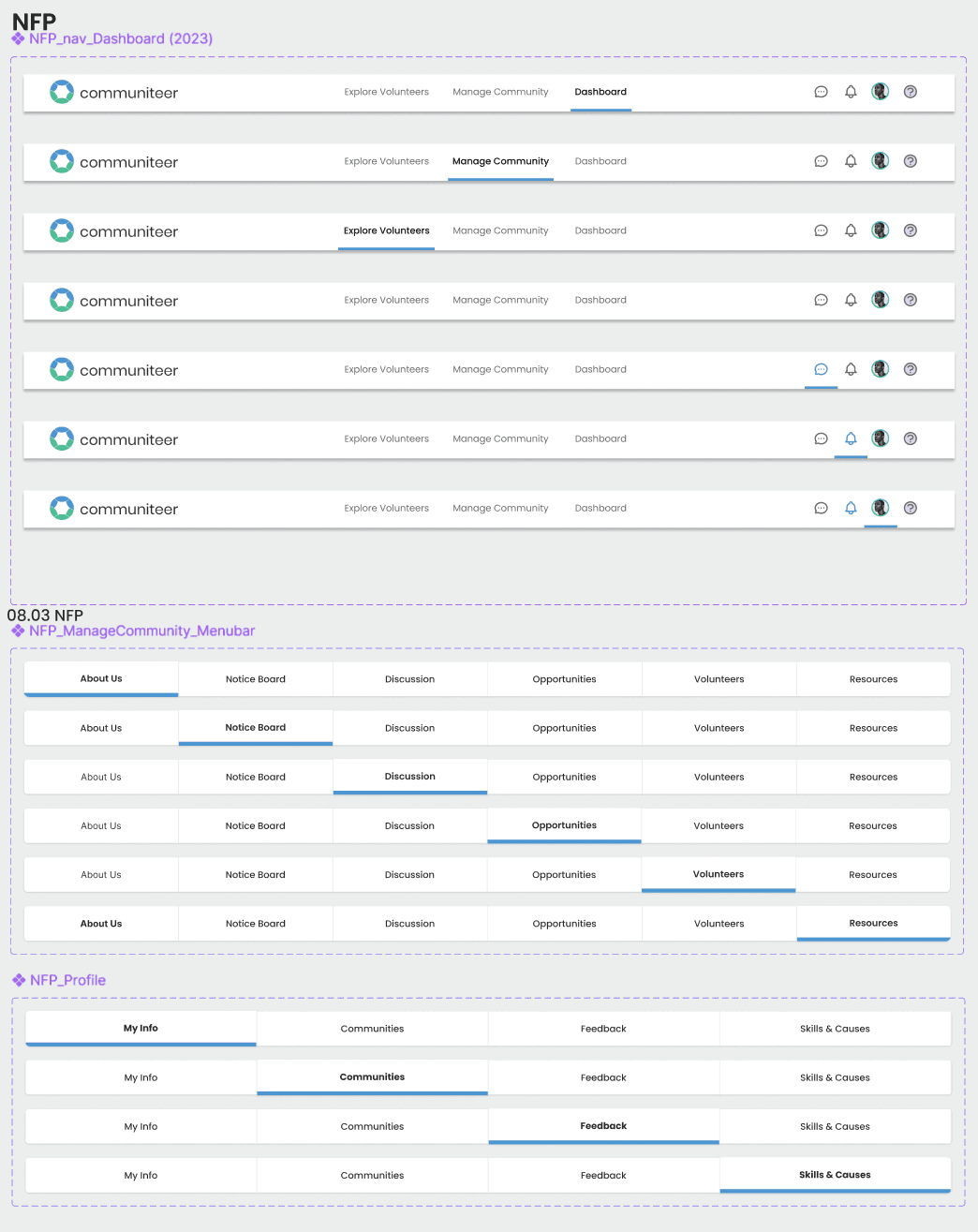
Figure 2 - Snapshot of original UI kit with components optimised for interactions in the volunteer user flow
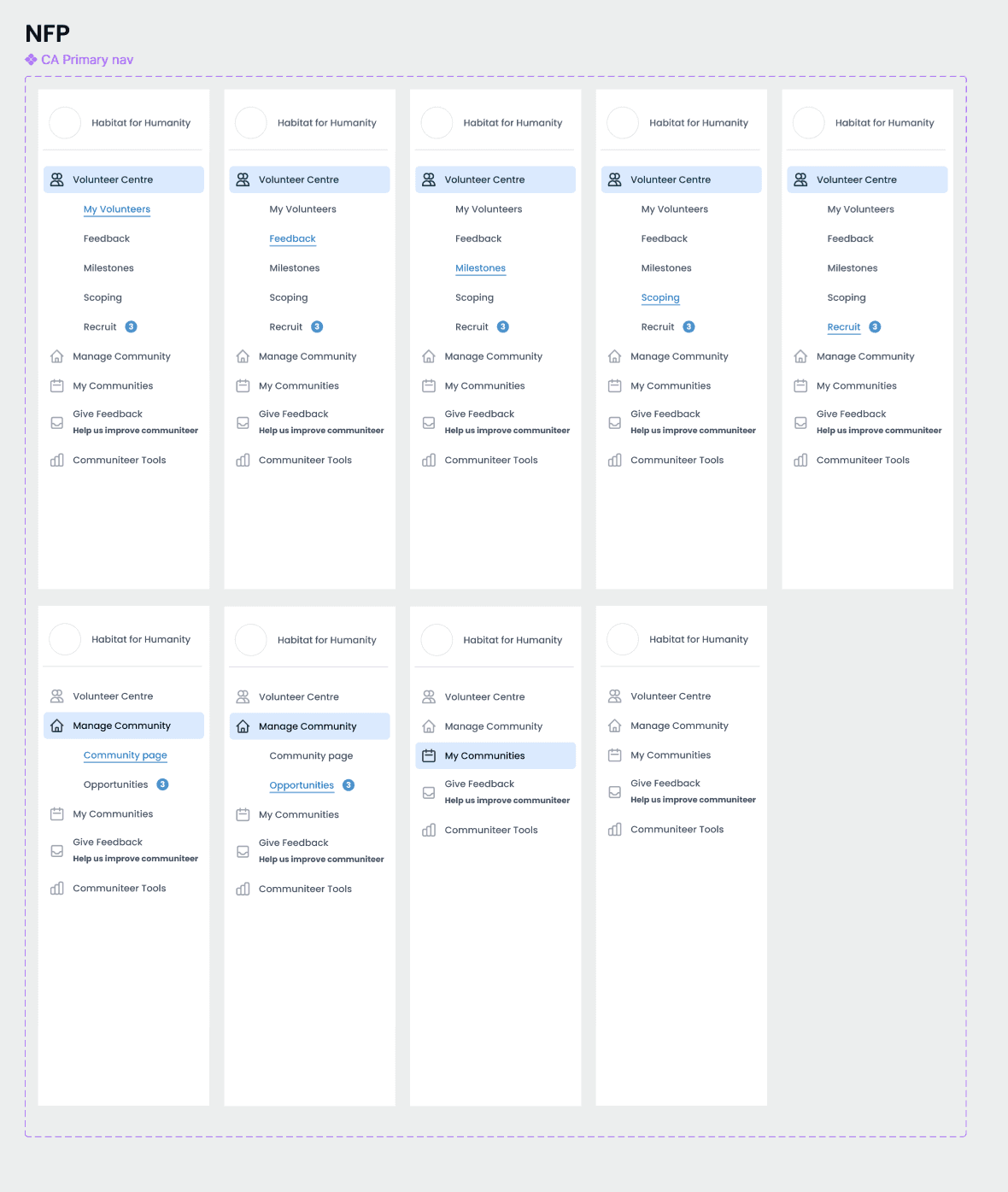
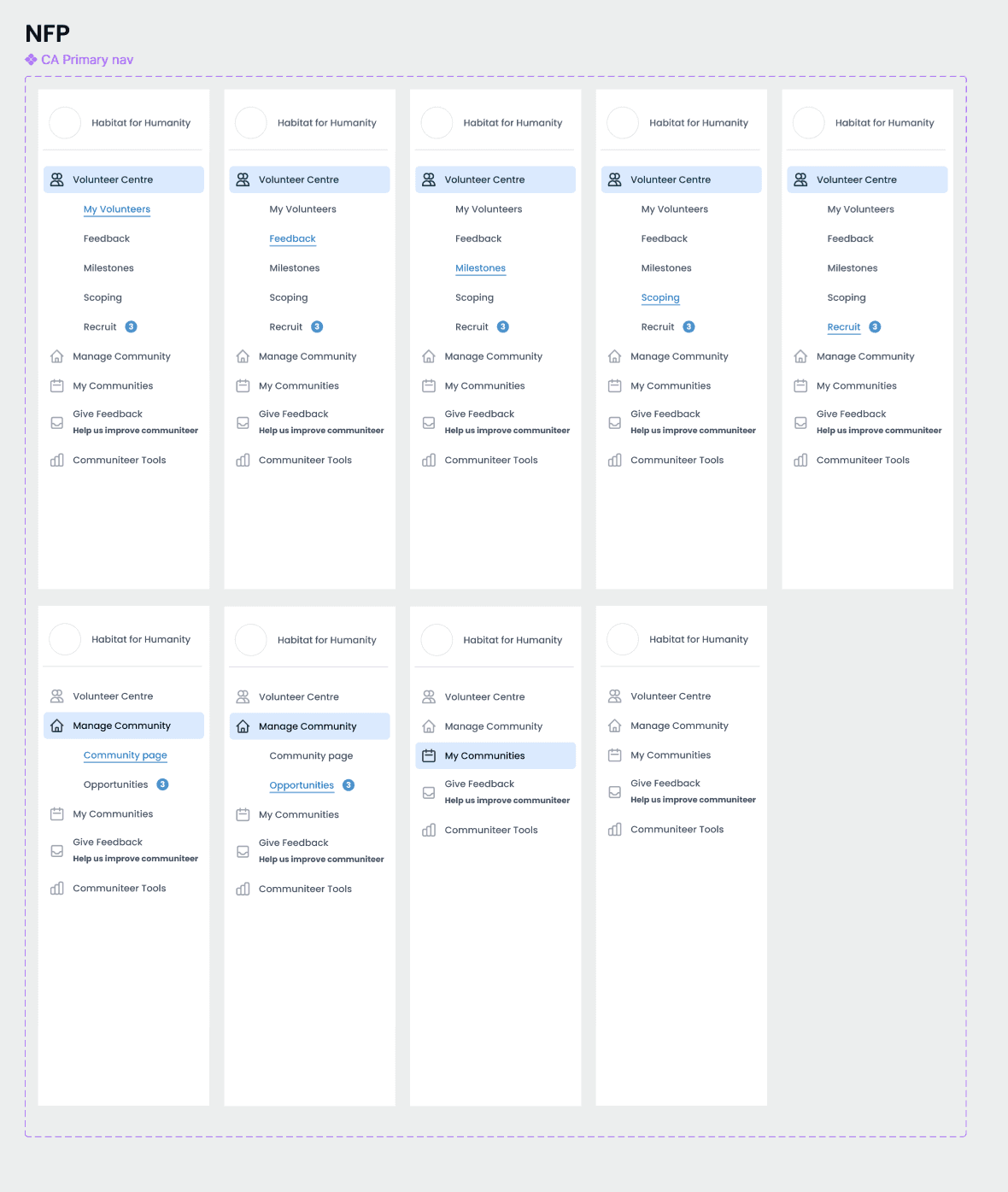
Figure 3 - Snapshot of updated component library with updated navigation components to cater for key interactions in an optimised volunteer management dashboard esque flow
The product.
After various iterations and working through low to hi fidelity wireframes, we developed a completed revamped volunteer management user view that tailored towards opportunity creation/management, volunteer recruitment/engagement, and community engagement within the not for profit and enterprise sector.
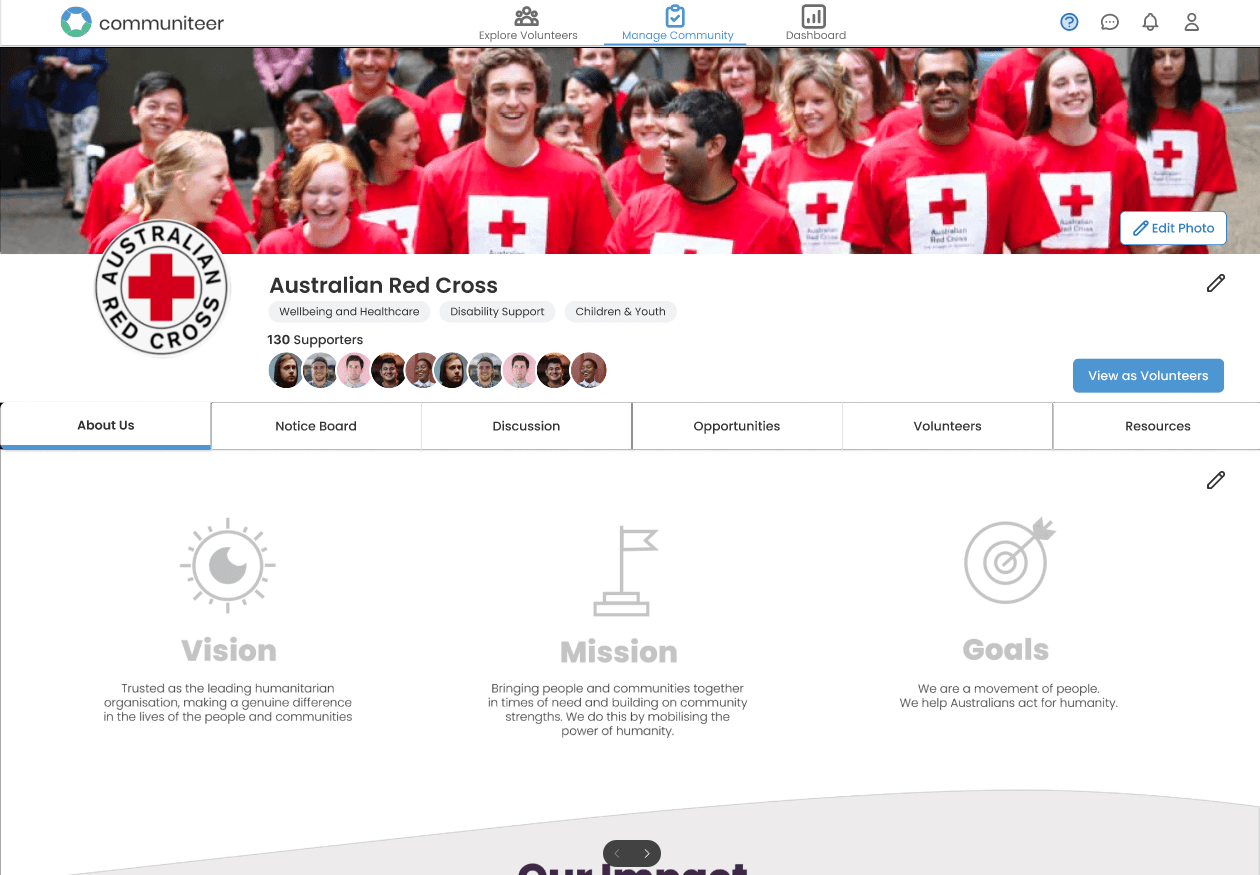
Figure 4 - Screenshot of the initial view of Manage community - community page (before)
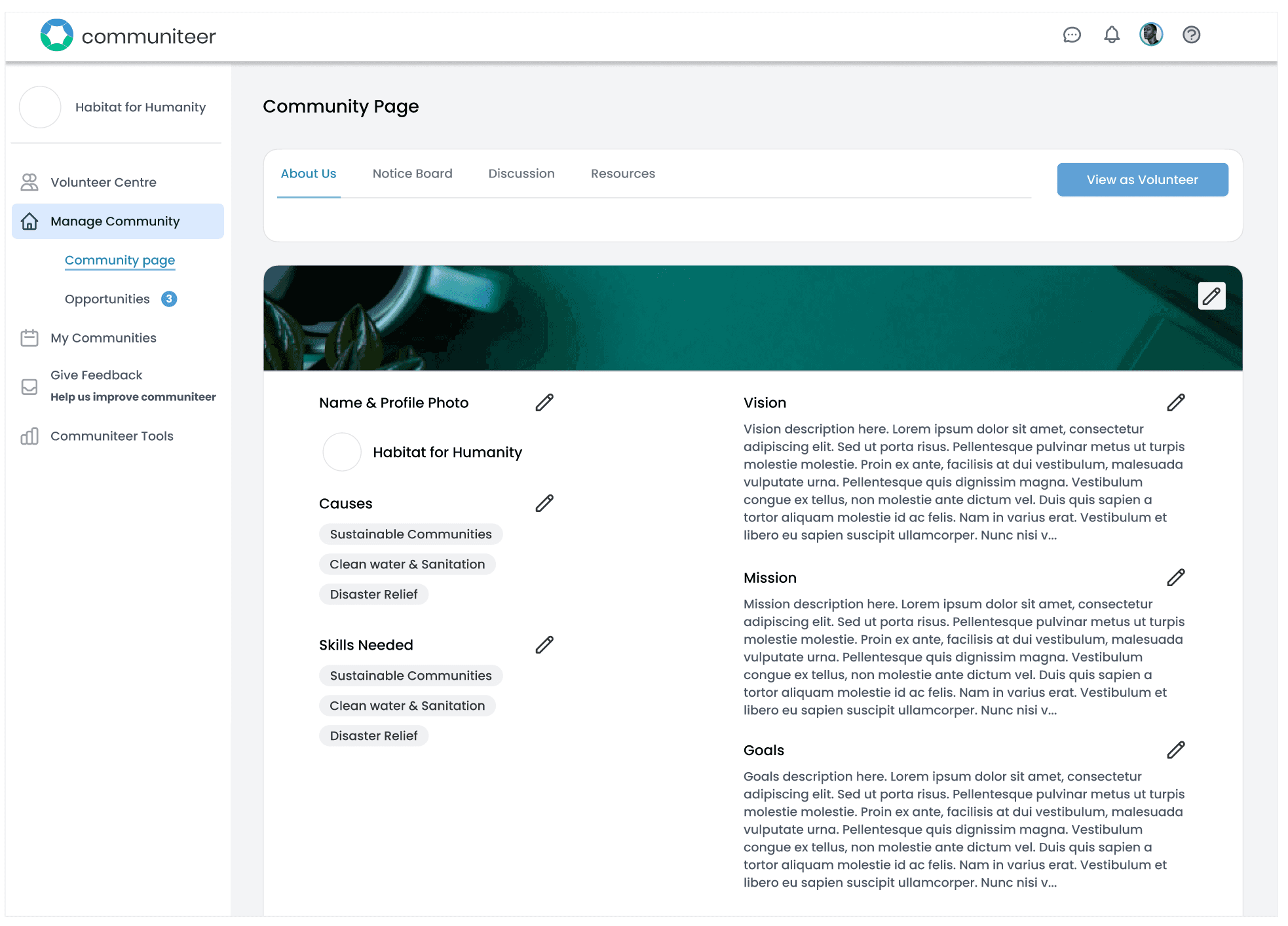
Figure 5 - Screenshot of the initial view of Manage community - community page (after)
Managing community
Showcasing a not for profit or social enterprise comes with being able to communicate effectively what the organisation's vision, mission, goals, and the skillsets they currently require to further their impact within their own domains. We prioritised overarching engagement and interaction with their own volunteers with a simplified method to edit the about us, add comments to the notice board, engage with volunteers in discussion, and upload resources.
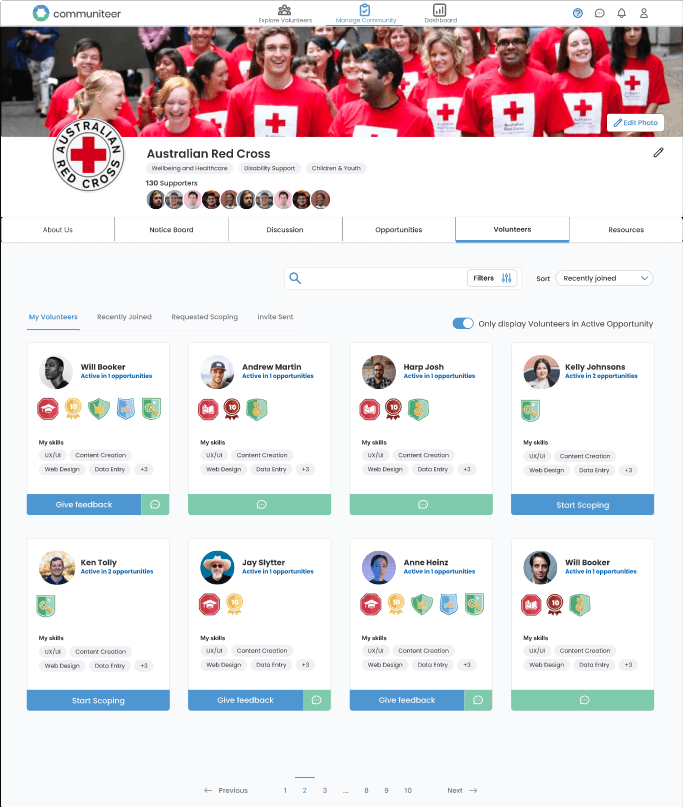
Figure 6 - Screenshot of how feedback is given to volunteers (before)
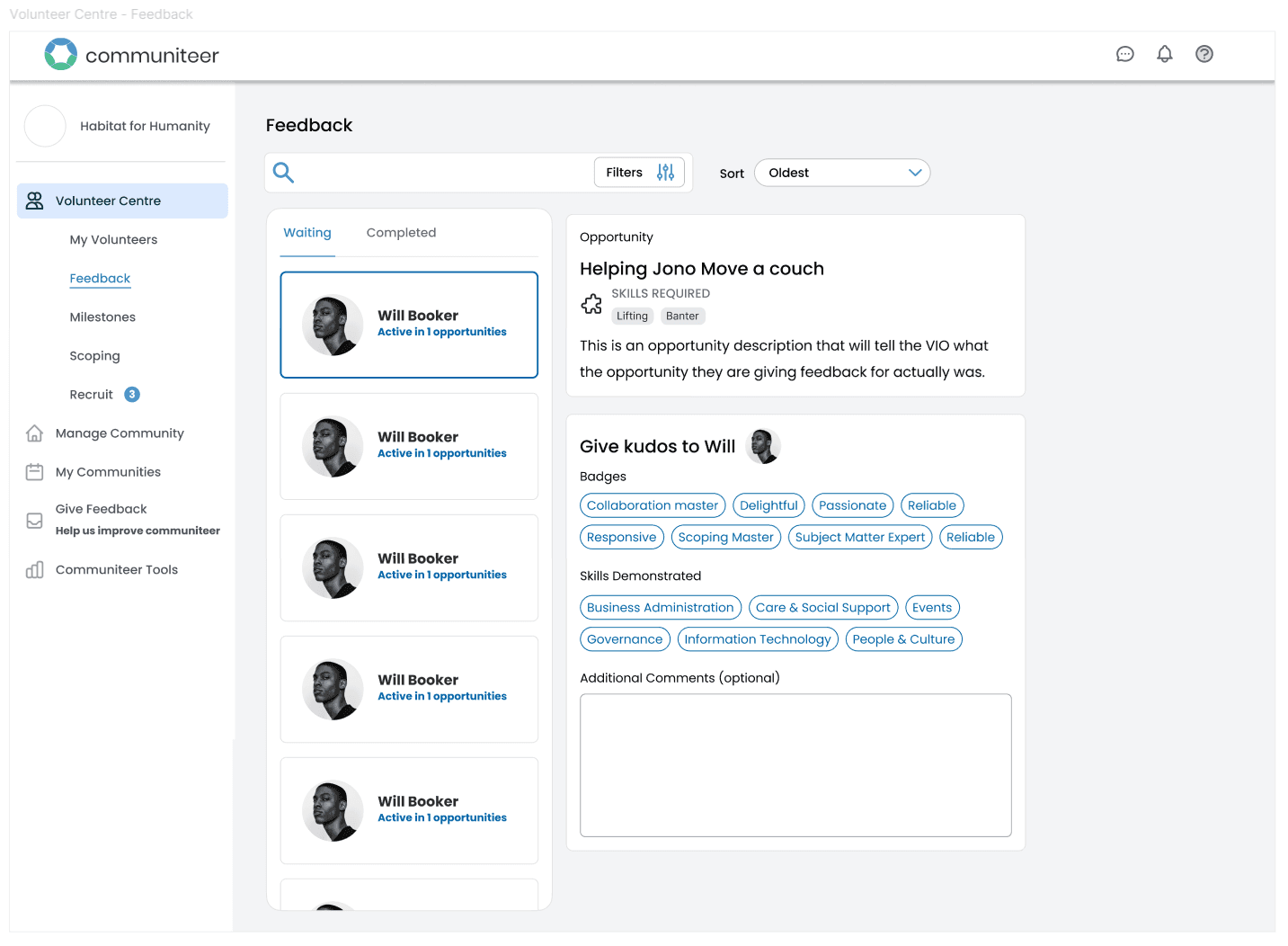
Figure 6 - Screenshot of how feedback is given to volunteers (After)
Volunteer feedback
In the initial release of the platform, feedback was buried deep in the interface with no clear pathway or visual cues to access it as per Usability testing and stakeholder feedback. A dedicated "Feedback Workspace" was introduced and integrated directly into the main navigation. This workspace provided a clear, structured environment for managers to view, give, and track feedback; making the process intuitive, visible, and action-oriented.
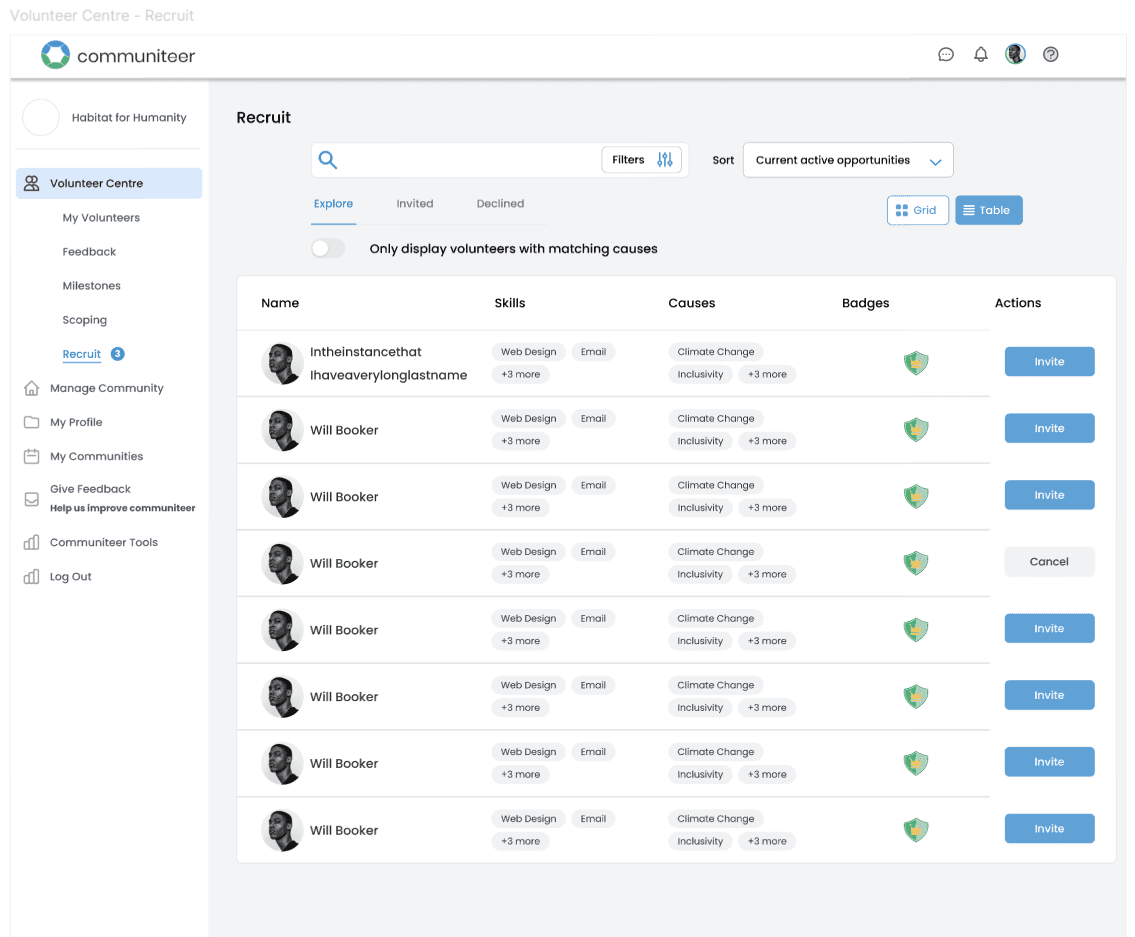
Figure 7 - Screenshot of Recruit volunteers tab of the volunteer management view
Recruit volunteers
Thanks to previously received feedback as well as usability testing, it was determined that volunteer managers would more often than not search for their own volunteers in the "explore" section of the web app. Using the correct terminology around exploring and recruiting volunteers was essential in the volunteer centre workspace for the volunteer management view.
Given more time
Generate user stories as it would help validate whether all user needs have been met (or not)
More user testing: Given the scale of the change ensuring that the solution does tick off all the boxes, having a larger and more wider pool of volunteer managers to test with would best cater to varying edge cases that may occur.
Reflection
Ensuring UI consistency with design systems is vital as they lay the groundwork for the long term scalability of the product. Handover processes would also run smoother as there would be a mutual understanding and expectation of components and how they are run in code.
Break down and optimise edge case scenarios through user flows as they would become a key piece for iteration and improvement web app functionality for the user base it was designed for.
In a more general sense, the importance of usability testing and the iterative process to better optimise a platform is critical as user needs, expectations and organisational goals always evolve.